The Cost of Poor Application Performance: What Businesses Often Overlook
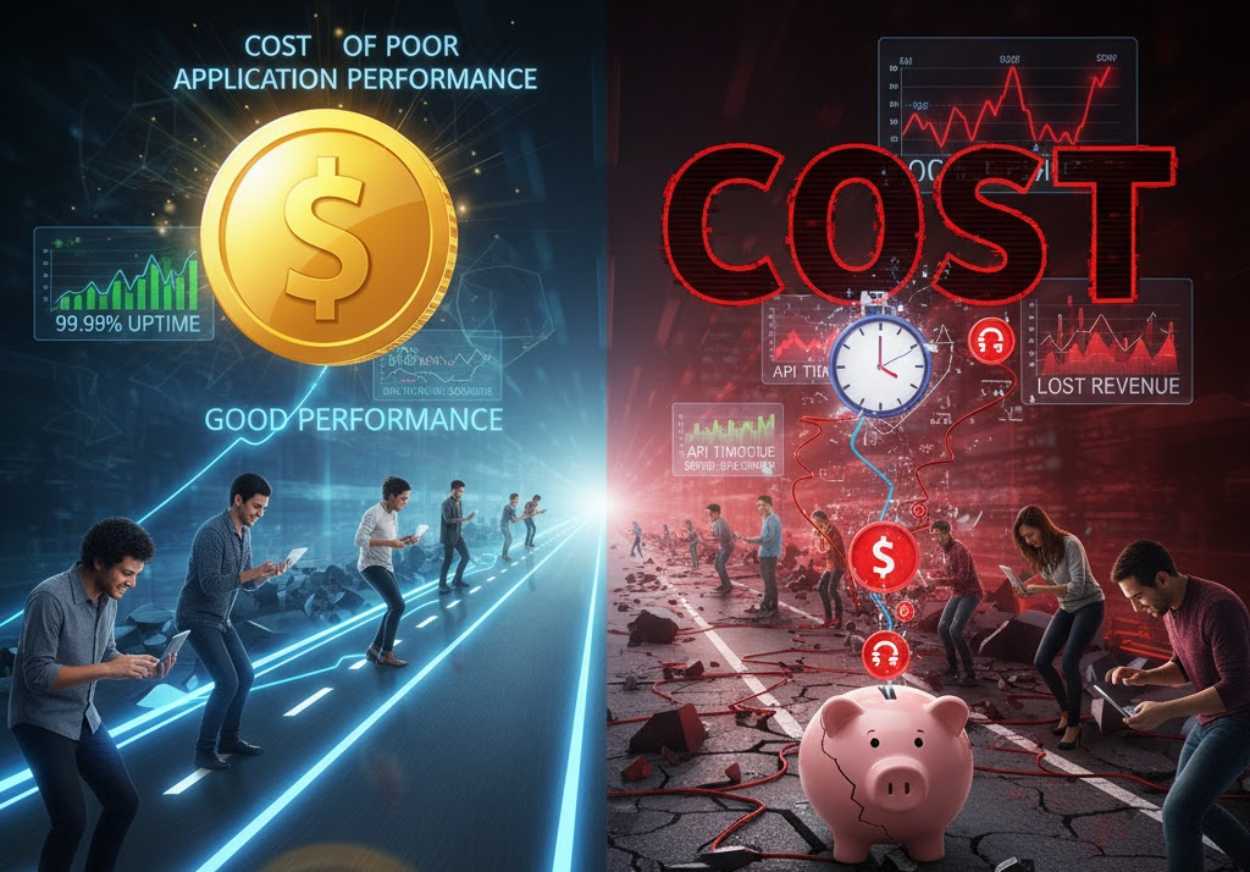
A well-designed application can still fail to deliver if it doesn’t perform consistently. Users expect quick response times, reliable transactions, and uninterrupted service. When an application slows down or behaves unpredictably, the business pays the price in ways that accumulate over time.
Poor performance often hides behind small symptoms. A few users may drop off during checkout, a dashboard might take a little longer to load, or an API might time out under heavier traffic, issues that can often be detected early through advanced API testing tools. These incidents may seem minor in isolation, but collectively, they affect user trust, productivity, and revenue.
Understanding the cost of performance degradation requires looking beyond uptime. Even when systems stay online, slow responses or inconsistent performance quietly erode user confidence and business outcomes.
How Poor Performance Impacts Business Outcomes
Lost Conversions and Revenue
Users have little patience for delay. A slow checkout, login, or data fetch can quickly drive them away. For SaaS products, this translates to higher churn and lower trial-to-paid conversion rates. For e-commerce, this translates to abandoned carts. Even small increases in latency can reduce engagement and lead to fewer repeat visits.
The impact is cumulative. When performance fluctuates, marketing and product teams see distorted analytics. Metrics such as bounce rates, click-throughs, and conversions no longer accurately reflect true user intent, making it harder to plan campaigns or measure ROI effectively.
Operational Inefficiency
Performance problems don’t just affect users. They also drain internal resources. Engineers spend hours diagnosing slow queries or debugging API timeouts. Without structured monitoring, they chase symptoms instead of causes.
This firefighting culture pushes projects off schedule and increases infrastructure spend. Teams may add more servers or resources to “fix” slowness without knowing if that’s the actual issue. The result is higher cost and lower efficiency.
Reputational Loss
Performance shapes perception. An application that feels slow feels unreliable — even if it technically functions. Users equate speed with quality. Once reliability comes into question, rebuilding confidence is slow and expensive.
Why Traditional Testing Misses the Real Problem
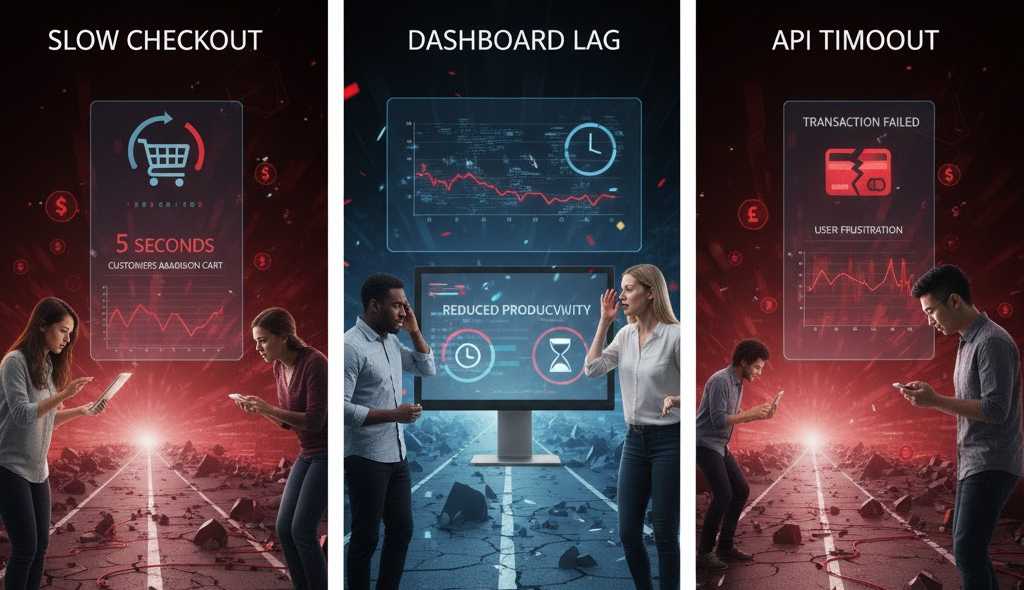
Functional testing validates what an application does — not how well it performs. A test can pass successfully even if the API takes ten seconds to respond. Over time, these unnoticed slowdowns accumulate into a poor user experience.
API Blind Spots
Modern applications depend on APIs for nearly every function: authentication, data transfer, third-party integrations, and more. Yet many QA teams don’t simulate real-world API load during testing. They confirm the correctness of the response but ignore latency and throughput.
When traffic scales or multiple services call the same endpoint, these hidden inefficiencies surface. Without continuous API testing for performance, teams learn about them only after users do.
Environment Gaps
Local or staging environments often perform better than production because they lack real user load, varied network conditions, and geographical spread. API testing in these ideal conditions conceals the app’s actual behavior for global users.
Using Application Performance Monitoring for Continuous Reliability
Detecting issues before users experience them is far more effective than fixing them later. Application performance monitoring (APM) gives teams that visibility by tracking how applications behave in real time and highlighting early signs of performance degradation.
Key ways APM supports continuous reliability:
| APM Feature | What It Does | Business Impact |
|---|---|---|
| Real-time visibility | Tracks metrics like response times, API latency, server load, and error rates across the entire stack. | Helps teams identify exactly where slowdowns occur — frontend, backend, or third-party service. |
| Complete performance context | Connects technical performance data with user impact, going beyond basic logs and test reports. | Pinpoints the root cause faster by showing not just what failed, but why. |
| Proactive alerts & faster recovery | Sends automated alerts when performance deviates from normal patterns. | Enables faster detection and resolution, preventing issues from reaching users or production. |
| Smarter business & product decisions | Provides clear performance insights for capacity planning and SLA management. | Supports informed decisions on optimization, scaling, and resource allocation. |
| Shared accountability | Makes APM metrics visible to developers, QA, and operations teams. | Creates a shared understanding of performance health, reduces silos, and improves collaboration. |
| Reliability built into culture | Embeds continuous monitoring into daily operations rather than reactive fixes. | Leads to fewer incidents, smoother releases, stronger user trust, and long-term reliability. |
Bottom Line
Poor application performance quietly affects revenue, user trust, and operational efficiency. These issues often start small, like a slow API or delayed response, and grow into costly problems when left unchecked.
With platforms like HeadSpin, teams can leverage application performance monitoring to test on real devices and networks worldwide, analyze performance across APIs and user journeys, and pinpoint issues before they impact users. It’s a practical way to maintain speed, stability, and confidence at scale.
References
- Gartner Research on Digital Experience & APM (2023)
- Forrester: The Business Impact of Slow Applications (2023)
- Accenture Digital Performance Study (2024)
- Tricentis Global Testing Report (2023)
- NetworkWorld Application Performance Survey (2023)
Disclaimer
This article is for informational purposes only and is not legal, financial, or professional advice. The insights, examples, and data are drawn from publicly available research, industry reports, and expert opinions. Every organization’s situation is unique, so it’s recommended to consult relevant experts or conduct internal assessments before making strategic decisions.
