Video Quality Enhancement with AI: Breathing New Life into Old Memories
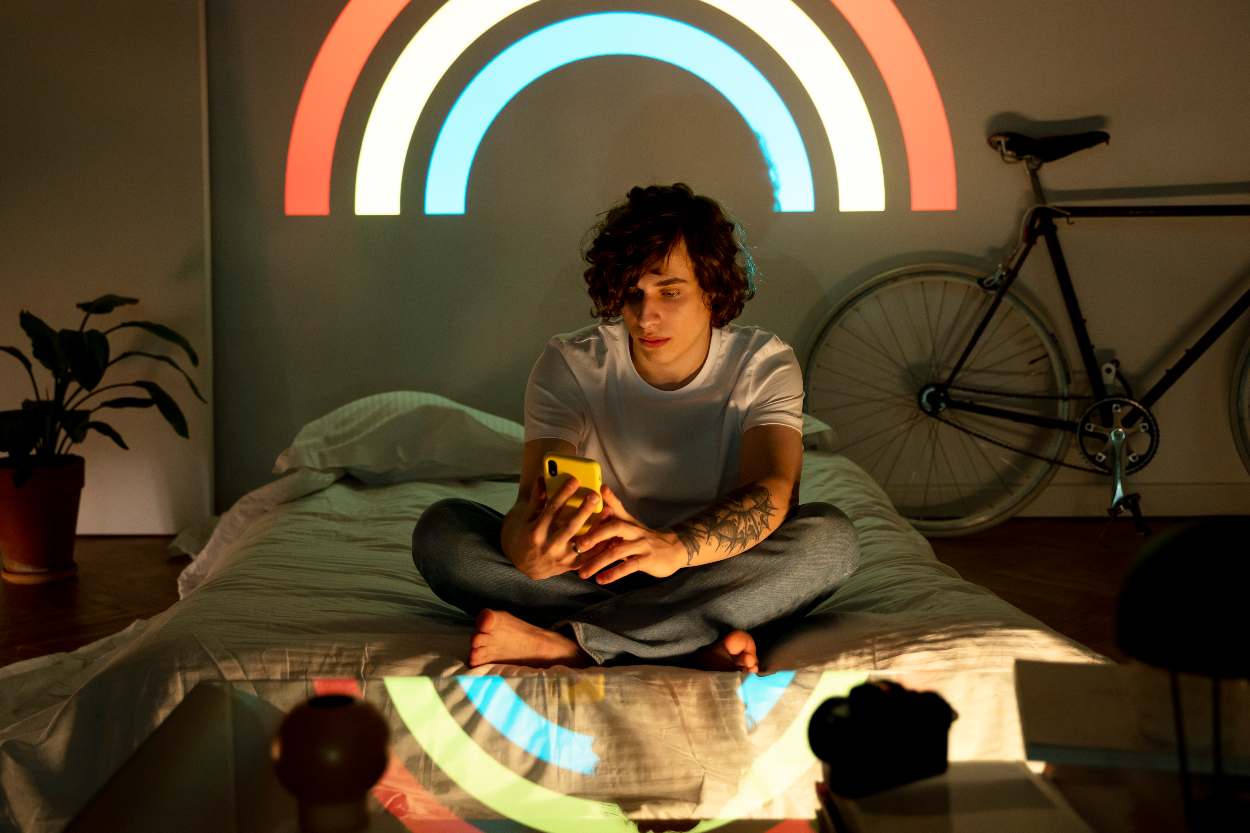
Old home videos and recordings often hold some of our most precious memories, but time has a way of blurring them. Grainy footage, faded colours, and background noise can make those moments feel distant and harder to relive. That’s where AI-powered video quality enhancement comes in. By using innovative technology to restore clarity, reduce noise, and upscale resolution, AI can breathe new life into your old videos. It’s not about making them perfect—it’s about making them feel real again, so the emotions and details come through just as they did the day they were captured.
Rediscover Your Footage: Why Quality Still Matters
Memory in Focus – Why Clarity is Personal
- Flip through your old video collection and you’ll notice something immediately—blurry, faded, or noisy moments just hit different. There’s a kind of soft distance in those clips, as if you’re looking at memories through a fog. But the clearer the image, the closer the past feels. At least, that’s how it works for me. I’ve found that enhancing video quality with AI does more than sharpen faces; it brings back little moments I’d almost forgotten.
- Clarity isn’t about perfection. It’s about spotting your dad’s quick wink during a family toast or the mischievous glint in a child’s eye. Those vivid details? They’re what make vintage home movies come alive.
What Detail Reveals Emotion
- You’d be surprised how much feeling hides in little details—a shaking hand, a quick smile, or a flash of colour. These moments often disappear in old or blurry videos. When I tried AI video quality improvement, I noticed I wasn’t just watching the clips more clearly—I was reliving the feelings behind them.
- Watching an improved video is like fixing an old favourite photo. It doesn’t just look sharper—it feels warmer, more real, and full of life. And who wouldn’t want that kind of magic for their memories?
From Grainy to Gorgeous: How AI Changes Video Repair

Traditional Fixes vs. AI Magic
- Back then, fixing old videos was a real struggle. You had to fight with complicated software, endless sliders—brightness, sharpness, contrast—and usually ended up disappointed. I remember trying to smooth out the grain, only to make people look strange and cartoon-like. Most of the time, I just gave up somewhere between “still blurry” and “now it looks worse.”
- AI video quality tools have changed all that. Instead of applying the same filter to every frame, AI examines the entire picture—faces, objects, backgrounds, and even lighting. This means the restoration is tailored to each scene. You really notice the difference the first time you compare your old edits to an AI-enhanced version side by side.
Denoising and Upscaling: The Real Gains
- Here’s where AI video enhancers really shine: noise reduction and resolution boost. That ugly, crawling static in night scenes? AI can spot it and dial it back without blurring your cousin’s big smile. Want to upgrade SD footage to HD or even 4K? Best AI video enhancer engines, such as UniFab Video Enhancer AI, don’t just stretch pixels—they predict details, making the picture feel more realistic.
- But the most significant benefit isn’t just about tech. When a blurry, crackling clip turns clear and complete of life, you’re not only fixing a video—you’re reconnecting with your memories.
Test Run: My Experience with UniFab AI Video Enhancer

- I’ll admit, I was hesitant the first time I tried out UniFab AI Video Enhancer. My phone was packed with old family clips from holiday gatherings, and most of them looked like they’d been shot through a snowstorm—grainy, muted, a little sad. The idea of magically restoring those memories to their former glory sounded almost too good to be true.
- Curiosity got the better of me (doesn’t it always?), so I picked a short birthday celebration from years ago. Uploading the file was effortless, and the software’s interface didn’t bombard me with jargon or endless settings. I checked a couple of options—the upscale feature, and especially the AI-driven denoise—and hit “process.” My hopes weren’t sky-high.
The result? I could practically see crumbs on the table, the twinkle of birthday candles, and a whole lot more genuine laughter in the sharper faces. Yes, there was still a faint hiss in a dark corner, and not every noise vanished, but the overall improvement was dramatic. My family’s reaction said it all: “Was it always this clear?” Nope. That’s the magic of giving old footage a second act.
Hands-On: Stepwise Guide to Making Videos Shine
Step 1: Selecting Material
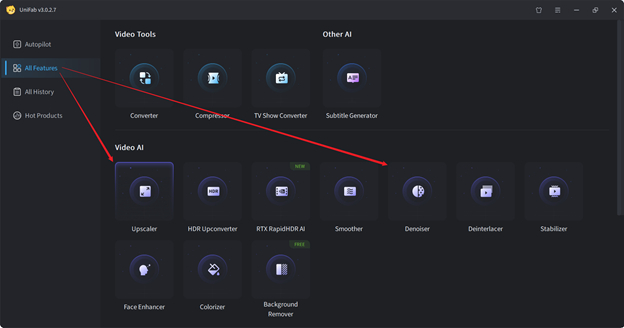
Find those videos that matter most—a childhood vacation, an anniversary toast, maybe even a grainy pet video that makes everyone laugh. Download and launch UniFab, then select a module that suits your needs. Next, drag and drop your file or use the “Add Video” button.
Step 2: Boosting Resolution
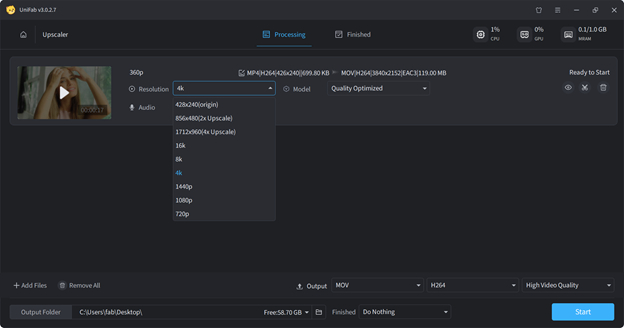
Once your video loads, check out the upscaling options. Want to go from SD to HD, or even HD to 4K? Select the desired resolution. What I love is how the AI analyses frame content, so sharper lines and faces actually look natural instead of stretched.
Step 3: Remove Noise
Now for the real magic: hit the Video Denoiser function. The software swoops in to scrub away that blotchy, crawling static—especially in low-light shots—yet manages to preserve those fine details, like the wrinkle in a grandmother’s smile or the sparkle of sunlight off a lake.
Step 4: Export and Relive
After a quick preview, click export and grab a snack—processing is usually speedy, even for longer videos. When done, share your upgraded footage with family or friends, and watch their jaws drop.
Beyond Sharper Images: Making the Most of AI Video Enhancement
AI video enhancers do more than improve quality—they change how you experience your memories. Before you start enhancing every video, it helps to know when it’s useful and when it may not be necessary.
When to Enhance and When to Leave As Is
- Best to enhance: family gatherings, weddings, childhood holidays, or old travel clips that hold a lot of meaning.
- Better left as is: Already clear recordings, videos that are badly damaged or missing parts, or moments where the old “retro” look adds charm.
Sometimes, the grain or softness in old footage is part of the memory. Use enhancement where it helps bring people and moments closer, not where it erases their character.
Practical Tips for Better Results
- Start with a small test
- Try a short clip first. This saves time and helps you see what settings work best.
- Avoid going too far
- If you push the settings too high, faces may look fake or plastic. Balance sharpness with natural detail.
- Keep your originals
- Always save a copy of the untouched video. Technology is improving quickly, and you can reprocess it later.
- Choose videos with good light first
- Footage recorded in natural daylight often appears more clear than footage recorded in very dark conditions.
Everyday Situations Where Enhancement Helps
- Family birthdays or anniversaries, where you want to see expressions more clearly.
- Old clips of pets that bring back warm memories.
- Travel recordings where you want to notice landscapes and details.
- Significant milestones such as graduations, weddings, or first steps.
Do’s and Don’ts of Video Enhancement
| Do This | Avoid This |
|---|---|
| Back up your videos before enhancing | Trying to fix completely damaged or broken footage |
| Use denoising for dark or grainy shots | Overusing filters that make people look unnatural |
| Test short clips first | Enhancing every single video without reason |
| Share improved clips with family—they may notice details you missed | Expecting the video to look like a modern film |
Frequently Asked Questions
Will AI make old VHS tapes look brand new?
Not exactly. It will make them sharper and more precise, but it will not turn them into modern cinema quality. Think of it as making memories easier to see, not replacing them.
Is upscaling to 4K always worth it?
It depends. If you watch on a big TV, yes. If you only watch on your phone or laptop, full HD is usually enough.
Does it work on black-and-white footage?
Yes, it reduces grain and improves sharpness while keeping the original style.
Can AI add colour?
Some tools can, but results vary. Sometimes,, leaving black and white as it is feels more authentic.
Why It’s Worth Trying
Enhancing old videos is not really about technology—it’s about people. When you notice small details you had forgotten, like a smile, a glance, or a gesture, you feel closer to that moment again. That is what makes video enhancement special.
