Ready to Earn? Master Video Monetization with Vidnoz AI

Creating videos for business, education, and entertainment is an excellent way to earn money. However, the challenge lies in making these videos look professional while keeping the production process simple. This is where Vidnoz AI steps in. Vidnoz AI not only makes it easy and efficient to create high-quality videos but also ensures the safety of all data with the highest level of security. Vidnoz AI is ISO/IEC 27001:2022 certified, ensuring that the platform adheres to strict data protection standards. We’ll show you how Vidnoz AI can help you master video monetization and how its features make video creation simpler, faster, and more professional.
What is Vidnoz AI?
Vidnoz AI is an advanced platform that leverages artificial intelligence to create professional-quality videos easily. Whether you’re a content creator, a business owner, or someone who aims to monetize video, Vidnoz AI offers a wide range of tools to simplify video production. One of the key features of Vidnoz AI is its emphasis on security.
ISO/IEC 27001:2022 Certification
Vidnoz AI is ISO/IEC 27001:2022 certified, ensuring the highest level of security for user data. ISO 27001:2022 serves as a global benchmark for establishing and managing information security management systems (ISMS). With this certification, Vidnoz AI assures users that their data is safe, whether they upload video content or use the platform’s tools. This is particularly significant for users who are particular about privacy and data security when creating content.
Key Features of Vidnoz AI
Vidnoz AI is packed with features that make video-making straightforward and efficient. Below are some of its remarkable features:
1. 1500+ Realistic Avatars
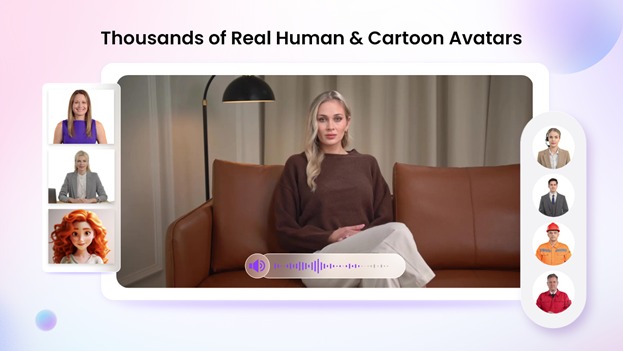
Vidnoz AI provides a wide range of lifelike avatars, making it easy to select the one that best fits your video. From a professional look to a friendly look, we have avatars of every type. You can also create your digital twin using Avatar Light’s customization feature, which provides a more personalized experience.
2. 1380+ Voices
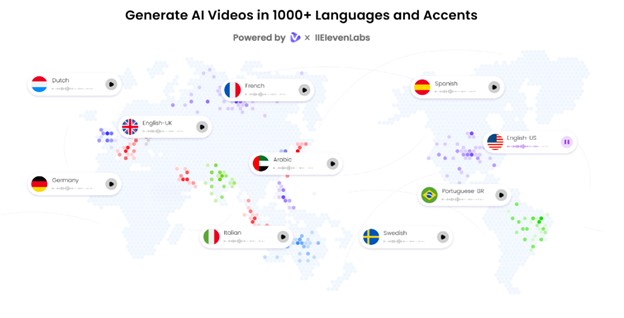
Vidnoz AI includes over 1,380 voices sourced from top providers such as ElevenLabs, Microsoft, and Google. You get to select a variety of accents, languages, and tones based on the video’s message. Your video thus sounds natural and professional.
3. 2800+ Templates
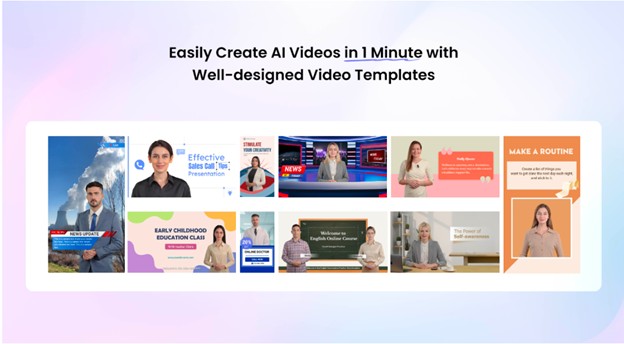
Vidnoz AI has more than 2,800 templates for easily creating videos in diverse styles and formats. Templates span a wide variety of use cases, from corporate presentations to learning tutorials, all with multilingual support. Many instructional designers integrate these high-quality visuals with the specialized learning paths available through Coursiv to build immersive educational programs.
4. Free to Use
Vidnoz AI offers a free plan that allows you to create videos up to 3 minutes long per day. This enables users to test platforms and make videos without upfront investment.
5. AI Video Wizard
AI Video Wizard is one of Vidnoz AI’s strongest tools. You can complete a professionally quality explainer video just by typing a single prompt or source material. Personalize color schemes, avatars, sound, and scripts. This tool comes in handy, especially for individuals who need quick video content without the hassle of editing.
6. Free Avatar Lite Customization
The Free Avatar Lite customization tool lets you design a realistic avatar that resembles you. Close your mouth and shoot a 10-second video, and Vidnoz AI will produce your actual avatar. Further, this feature comes free of charge.
Additional Features to Explore
Aside from essential features, Vidnoz AI provides several other tools to enhance the video creation process:
- AI-Generated Talking Photo: It enables you to convert text into a real photo avatar in a matter of seconds. Ideal for creating eye-catching images for videos and social media updates, while tools like an AI image detector can help verify authenticity and ensure your visuals remain trustworthy.
- Subtitle Extraction & Special Effects: Vidnoz AI can automatically extract subtitles from videos and add special effects to visuals. Whether subtitles in other languages or special effects that mark critical points are required, this feature can be addressed.
- Head Pose & Expression Control: With Vidnoz AI, you can control the facial expressions and movements of the avatar’s head (smiling, nodding, serious, etc.). Bring the avatar to life with a simple click.
- Text-to-Image Function: Vidnoz AI also offers the capability to create images from text. This is particularly helpful when including custom images on videos and social media updates.
Using Vidnoz AI: A Comprehensive Step-by-Step Tutorial
Creating videos using Vidnoz AI is straightforward. Follow these steps to get started:
- Step 1: Go to the Vidnoz AI website. If you’re a first-time user, create a free account. If you’re already registered, simply log in.
- Step 2: On the right side of the screen, click Templates. Pick either Landscape (horizontal) or Portrait (vertical), depending on where you plan to post your video, such as YouTube or TikTok.
- Step 3: In the template library, click any category that meets your needs.
- Step 4: Browse through the templates. Once you find a template you like, click on “Use this template.”
- Step 5: Hover over each scene in the video timeline. Click the three dots (…) to delete a scene or add a new one.
- Step 6: Now choose any AI editing tools you want — like changing the avatar, voice, or background — to customize your video exactly how you want it.
- Step 7: When you’re done editing, click Generate in the top-right corner. Your video will be generated and stored in your Video Library.
Pros and Cons of Vidnoz AI
Similar to other platforms, Vidnoz AI also has pros and cons. Here’s a brief view of the pros and cons:
Pros:
- Vidnoz AI offers a free version that allows you to create videos up to 3 minutes long on a daily basis.
- With over 1,500 avatars, 1,380 voices, and more than 2,800 templates, Vidnoz AI offers numerous ways to create personalized content.
- Vidnoz AI provides a guarantee that user data is kept safe to the highest security standards.
- Videos created with Vidnoz AI can be used for business purposes at no cost.
- The platform is easy to use and doesn’t require high-level editing capabilities.
Cons
- Since Vidnoz AI requires an internet connection, offline usage is not possible.
- The watermark will appear on videos for free users, but it can be removed with a paid subscription.
Conclusion
Vidnoz AI is an excellent tool for those who want to create high-quality videos without advanced editing skills. Equipped with a simple interface, solid functionality, and a high commitment to data protection (ISO 27001:2022 certification), we offer a robust platform for monetizing video. Whether you are a beginner or a seasoned content creator, Vidnoz AI has all the tools you need to produce professional and compelling videos. Start now and discover just how easy it is to make profit-generating videos!
