How to Easily Remove Watermarks from Photos Online (No Photoshop Needed)

Are you tired of struggling with complicated software to clean up a simple photo? You’re not alone. Whether you’re a content creator, a social media junkie, a student, or someone who wants a clean image for a project, removing watermarks shouldn’t feel like rocket science.
But let’s face it – tools like Photoshop can be expensive, overwhelming, and time-consuming if you’re not a design pro. But the good news is that some tools are leveraging AI to help us achieve the best results. LightPDF stands out as a top choice for removing watermarks from images. With its AI Photo Watermark Remover, you can erase watermarks from your pictures online for free—no software installation or technical know-how needed. The process is fully automated, making it simple and accessible for everyone.
Remove Photo Watermarks Free with LightPDF
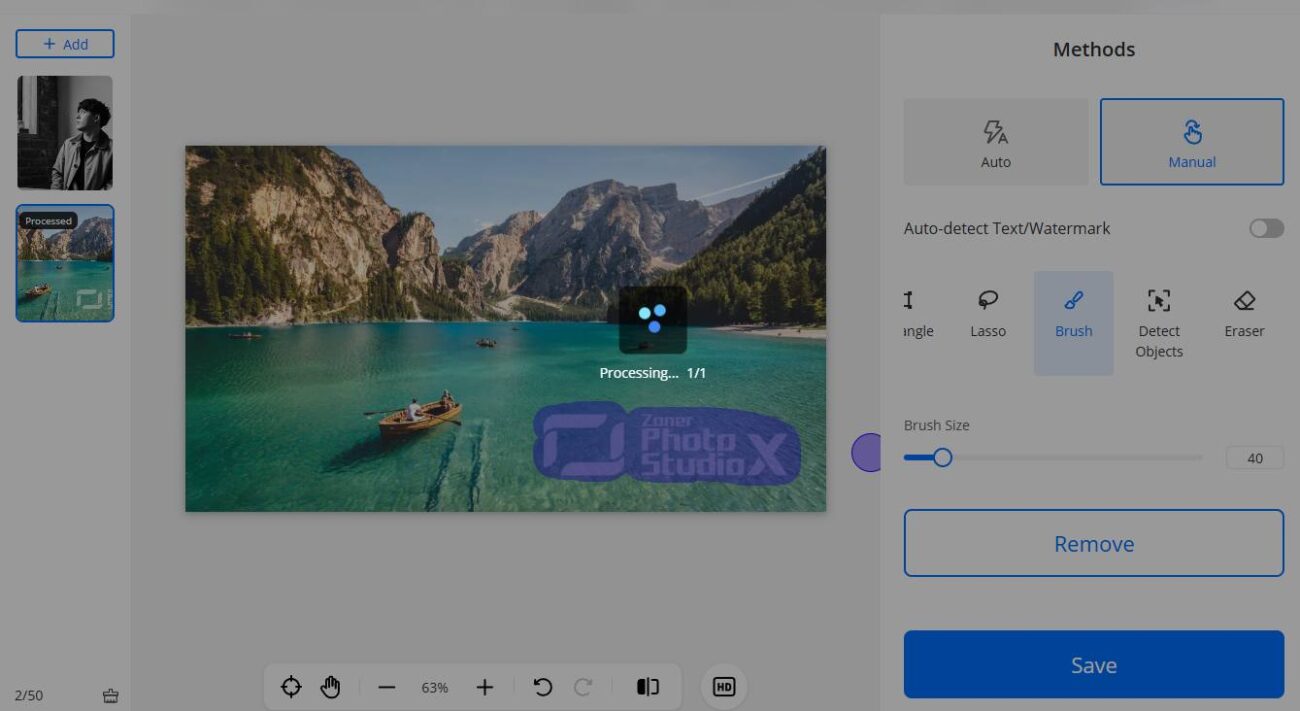
LightPDF now offers a powerful tool for removing watermarks from photos, making the task quick, easy, and hassle-free. It uses advanced AI to detect watermarks and erase them while smartly filling in the removed background so everything looks natural—no weird smudges, no awkward patches.
Here’s How to Remove a Watermark From a Photo in 6 Quick Steps:
- Head over to LightPDF’s AI Photo Watermark Remover page.
- Upload your photo. You can upload photos in batches at a time.
- Choose Auto and let the AI recognize the watermark in the photo, or you can also manually highlight the watermark with a rectangle, lasso, brush and detect objects to erase anything that you want or the AI doesn’t fix perfectly.
- Hit “Remove” and wait. It usually takes a few seconds.
- If the image quality isn’t great, the enhancer tool is there to help you fix it.
- Finally, download your clean, polished image.
You don’t need to download anything, mess with settings, or pay a dime. It is that easy. In just several seconds, you can get all complicated watermarks, logos, timestamps, objects, people, text or anything unwanted out of your picture.
Why LightPDF’s Watermark Remover Stands Out
Here’s what makes LightPDF a standout free AI watermark remover:
- AI That Works: The AI smartly detects and removes watermarks, patching the background so well you’d never know anything was there.
- Manual Tools for Precision: Use a rectangle, lasso, or brush tools to select exactly what you want to disappear – even logos, text, random objects, or people, it has got them covered.
- Beginner-Friendly: You don’t need to be a tech wizard. All you need to do is upload the photos.
- Cloud-Based and Private: Though everything happens online, LightPDF protects your data securely by strictly adhering to the GDPR and other authoritative organizations.
- Free to Use: No sign-up. No watermark slapped onto your final image.
- In short, if you need a solid, reliable AI watermark remover, LightPDF gets the job done without making you jump through hoops.
More Than Just a Photo Watermark Remover
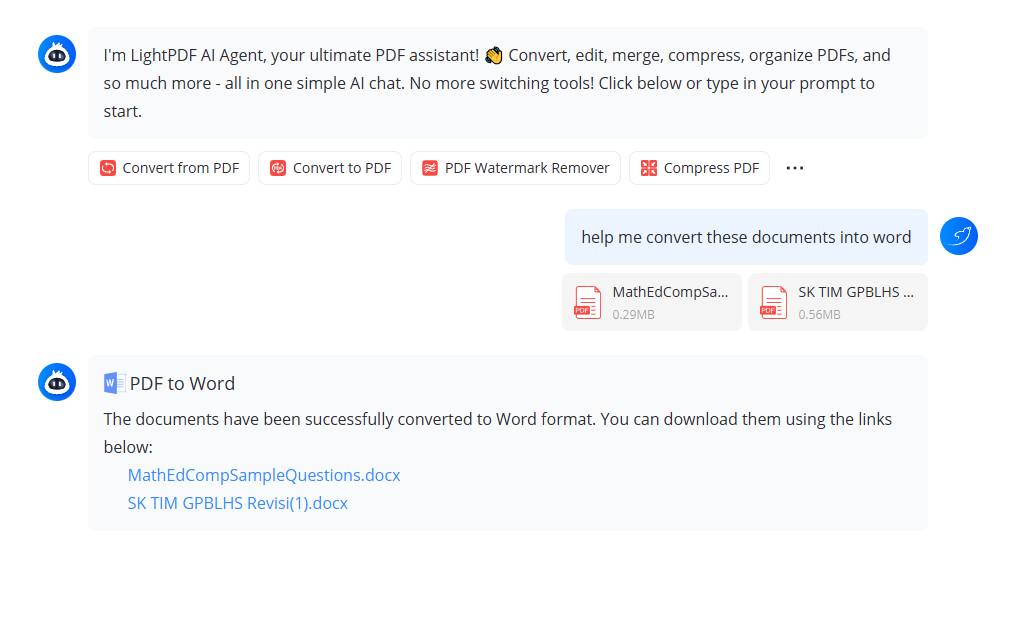
The photo watermark remover is awesome, but LightPDF doesn’t stop there. It’s packed with a whole suite of smart tools for processing documents and images, all easy to use and AI-powered.
Here’s what else you can do on LightPDF AI:
- Remove Watermarks from PDFs: Clean up your documents in just a few clicks. AI will automatically recognize the watermarks and then remove them in one go.
- Chat with Your Docs: Upload a file and ask it everything you want to know – seriously, it’s like talking to your professors.
- Generate Mind Maps: Instantly turn ideas into easy-to-follow visual mindmaps. If you are struggling with lengthy content or articles, use this tool to transform them into structured mindmaps.
- Create Presentations: Need to create PowerPoint presentations but don’t have time or thoughts for it? No worries, let LightPDF AI PPT Maker help you. Just upload your document, video, or audio file, and the AI will automatically read and understand it and then create well-designed slides for you.
- Work Smarter with PDFs: Beyond that, the most exciting tool is the LightPDF AI Agent. Without going through different web pages, apps, or software, you can complete complex PDF tasks only in one chat. Just tell AI how you want to handle your documents, and it will process them for you automatically. Convert, edit, organize, add watermark, compress, merge, split, crop, remove watermark and more; LightPDF AI Agent covers it all.
Final Thoughts
Once you’re on LightPDF, you’ll probably stick around for everything else they offer—from editing PDFs to generating smart mind maps and slideshows.
So don’t waste hours fiddling with complicated software. Let AI handle the heavy lifting. Head over to LightPDF today and see just how easy photo editing can be.
