3D Bowling
3D Bowling lets you step into a virtual bowling alley where you aim, roll, and try to knock down all ten pins. Simple to play, super satisfying, and perfect for quick fun.
About this game
3D Bowling brings the classic bowling alley experience straight to your screen with smooth gameplay, realistic physics, and polished 3D graphics. Whether you’re a casual gamer or a bowling enthusiast, this game gives you the feel of a real lane without the need for rental shoes. Aim your shot, adjust your angle, and flick to roll the ball. The goal is simple—knock down as many pins as possible in 10 frames. It’s a relaxing and satisfying game that you can enjoy solo or compete for high scores with friends.
How to Play
Select your bowling ball and get ready to roll
Drag or swipe to adjust your aim and spin direction
Release the ball and try to knock down all 10 pins
Each game has 10 frames, and you get two tries per frame unless you get a strike
Strikes and spares earn bonus points—score as high as you can!
Platforms
Play 3D Bowling on:
-
Desktop browsers (PC and Mac)
-
Mobile browsers (Android and iOS)
-
No app or download needed when playing on Mopoga
Pop groups
This game is perfect for:
-
Fans of classic sports and bowling
-
Casual players who want a relaxing game
-
Kids and teens learning to aim and time their shots
-
Adults looking for a quick break or light competition
-
Anyone who enjoys simple, satisfying gameplay
More Games Like This
If you like 3D Bowling, you might enjoy:
-
Classic Bowling
-
Pro Bowling 3D
-
Mini Golf Club
-
8 Ball Pool
-
Disc Toss
-
Curling Challenge
Developer
3D Bowling is developed by various casual game studios and is commonly offered as a browser-based game on many arcade sites.
Features
-
Realistic 3D graphics and smooth animations
-
Simple drag-and-release control system
-
Authentic bowling physics
-
Score tracking across frames
-
Multiple bowling ball styles
-
Perfect for short sessions or longer play
Controls
Desktop:
-
Click and drag your mouse to aim and roll the ball
Mobile: -
Swipe on the screen to aim, spin, and release the ball
Release Date
Initial web version released around 2018
FAQ
Is 3D Bowling free to play?
Yes! You can play it completely free on Mopoga—no downloads, no accounts.
Do I need internet to play?
Yes, a connection is needed to access the game on Mopoga.
Does it have multiplayer?
This version of 3D Bowling is single-player, but you can compete for high scores and take turns with friends.
Is it realistic?
The game uses smooth physics to give a realistic bowling experience, especially with how the ball spins and pins react.
Can I play with a controller?
No controller is needed. Mouse or touch controls work best for aiming and rolling.
Rating
4.5/5 – A classic bowling simulator with simple controls and immersive gameplay
Released
2018
Technology
Built with HTML5 and WebGL, allowing it to run in-browser smoothly on most modern devices
Platform
Available on Mopoga across Windows, macOS, Android, iOS—works in Chrome, Safari, Firefox, Edge and other major browsers
Data safety
3D Bowling on Mopoga does not collect any personal data or require registration. The game runs in-browser and is safe for users of all ages. There are no downloads, no tracking, and no third-party data collection.
More Information
To play, just go to Mopoga’s 3D Bowling page, press play, and start rolling. There’s no waiting or setup—just line up your shot and knock down those pins. Whether you’re going for a perfect game or just killing a few minutes, 3D Bowling is a simple, stress-free way to have fun anytime.



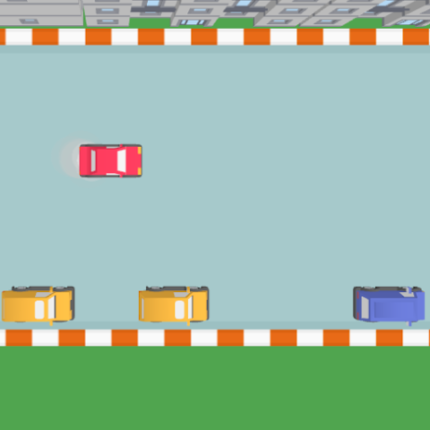








Reviews
There are no reviews yet.