7 Best Computer-Assisted Translation Tools for Small Businesses
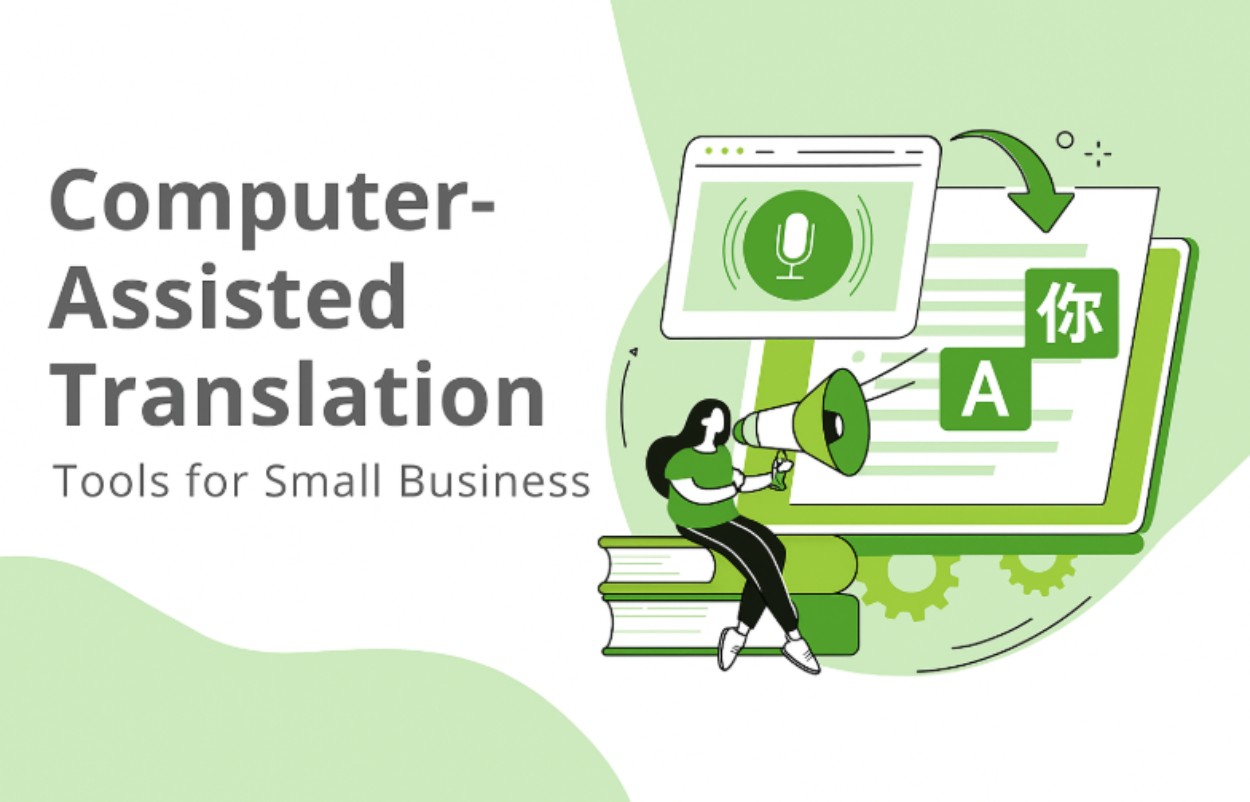
Expanding your small business into international markets can open up a world of new opportunities – from reaching fresh audiences to building partnerships across borders. But to connect effectively with global customers, your message must resonate in their language. That’s where computer-assisted translation (CAT) tools come into play. These platforms streamline the translation process, boost consistency, and save both time and money, allowing even small teams to produce high-quality multilingual content that feels natural and localized.
What are CAT Tools and Why Are They Important?
Computer-assisted translation (CAT) tools are software applications that help translators and localization teams work more efficiently. Unlike machine translation, which automatically converts text from one language to another, CAT tools assist human translators by providing features like translation memory, terminology management, quality assurance, and collaboration interfaces.
The core goal of CAT software is to make translation faster, more accurate, and consistent across all content types – from websites and mobile apps to marketing campaigns and technical documentation. With the help of translation memory (TM), the software stores translated segments of text, so previously translated phrases can be reused, saving time and maintaining brand tone consistency.
For small businesses, computer-assisted translation tools are not just a productivity booster – they’re a strategic advantage. These tools reduce translation costs, streamline project management, and ensure linguistic accuracy even when resources are limited. In essence, CAT tools help small businesses compete globally without needing a large localization team.
How Do You Choose the Right CAT Tool?
Selecting the right CAT tool depends on several factors, including the size of your business, the types of content you translate, and your budget. Here are the most important aspects to consider:
| Feature | Description |
|---|---|
| 1. Ease of Use and Learning Curve | Small businesses often lack dedicated localization specialists, so usability is key. Look for intuitive interfaces with minimal onboarding. Cloud-based CAT tools require no installation and can be accessed from anywhere, ideal for distributed teams. |
| 2. Translation Memory (TM) and Terminology Management | Robust TM systems store past translations for reuse, improving speed and consistency. Terminology management ensures key brand terms are translated uniformly across all content. |
| 3. Collaboration Features | Real-time collaboration between translators, proofreaders, and project managers is essential. Features like role-based permissions, version control, and comment threads streamline teamwork. |
| 4. Integration Capabilities | CAT tools integrate with CMS platforms, marketing automation tools, and code repositories (GitHub, Bitbucket), allowing direct localization of websites, software, and documents without manual handling. |
| 5. Automation and AI Assistance | AI-powered suggestions and automation workflows reduce manual effort. Platforms like Crowdin use AI translation engines and automated quality checks to speed up repetitive tasks while maintaining accuracy. |
| 6. Pricing and Scalability | Look for flexible plans with free tiers or pay-as-you-go options. Scalability is important to support growth as multilingual operations expand. |
7 Best Computer-Assisted Translation Tools for Small Businesses

Below are the seven leading CAT tools that combine functionality, affordability, and user-friendliness, making them ideal for startups and small businesses ready to go global.
1. Crowdin.com
Crowdin is a cloud-based localization management platform that brings translators, developers, and project managers together in one place. It’s particularly suited for small to mid-sized teams that handle multilingual websites, mobile apps, or software products.
Key Features:
- Real-time collaboration: Multiple translators can work simultaneously on the same project.
- Translation Memory and Glossary: Ensures consistency across product interfaces, documentation, and marketing.
- Automation: Integrates with GitHub, GitLab, and Bitbucket to automatically pull and push translated files.
- AI and Machine Translation: Supports pre-translation with customizable MT engines.
- Built-in QA tools: Automatically detect missing translations, punctuation errors, and tag mismatches.
Why it’s great for small businesses: Crowdin offers flexible pricing plans, no installation requirements, and seamless integrations with WordPress, Figma, Notion, and Google Docs – ideal for lean teams.
Example Use Case: A SaaS startup localizing its app UI and help center for Spanish and German markets can automate translation updates directly from their GitHub repository, drastically cutting manual work.
2. SDL Trados Studio
SDL Trados Studio (now part of RWS) is one of the most established CAT tools in the industry. Although it’s traditionally used by large enterprises, it also provides scalable solutions for small businesses that prioritize advanced translation control.
Key Features:
- Comprehensive Translation Memory system
- Terminology management via MultiTerm
- Offline and desktop-based environment
- AI-driven quality assurance checks
Why it’s great for small businesses: Trados offers a one-time license purchase model, which can be more affordable for companies that translate regularly. It also allows offline work – perfect for businesses handling sensitive data.
3. Smartcat
Smartcat is a collaborative translation platform that combines a CAT tool, translation marketplace, and payment automation in one. It’s an excellent choice for small businesses that occasionally outsource translation projects.
Key Features:
- Cloud-based collaboration environment
- Access to a global marketplace of professional translators
- Built-in Translation Memory and glossary management
- Integration with Google Drive, HubSpot, and Zendesk
Why it’s great for small businesses: You can start free, manage multiple translators, and even pay freelancers directly through the platform, simplifying vendor management.
4. Phrase (formerly PhraseApp)
Phrase is a localization management platform designed with developers in mind. It supports continuous localization workflows for apps, websites, and marketing content.
Key Features:
- Developer-friendly API and CLI tools
- Integration with Git repositories and design tools like Figma
- Advanced translation memory and branching system
- Real-time collaboration and in-context editing
Why it’s great for small businesses: Phrase offers strong automation and integration options, enabling small development teams to roll out localized versions quickly without disrupting their workflow.
5. Memsource (Now Phrase TMS)
Memsource, recently merged with Phrase, remains a leading cloud-based CAT solution. It combines AI technology with translation automation to enhance productivity.
Key Features:
- AI-powered translation memory and machine translation suggestions
- Real-time collaboration for translators and reviewers
- Integration with major CMS and marketing platforms
- Quality Assurance and analytics dashboard
Why it’s great for small businesses: Memsource’s AI technology can predict translation effort and cost, helping small teams budget effectively while maintaining quality.
6. Lokalise
Lokalise is another cloud-based localization platform tailored to software developers and product managers. It’s widely used by startups and SMBs that need a streamlined way to translate app interfaces, websites, and marketing copy.
Key Features:
- In-context translation for mobile and web
- Integration with GitHub, Figma, and Slack
- Translation Memory, glossary, and automation rules
- Custom workflows for project approvals and QA
Why it’s great for small businesses: Lokalise focuses on simplicity and speed. Its intuitive UI and automated string synchronization make it a top pick for small tech companies managing multilingual releases.
7. Wordfast
Wordfast offers a family of translation tools (Wordfast Classic, Pro, and Anywhere) that cater to different needs and budgets. Its simplicity and compatibility with Trados make it ideal for freelancers and small businesses.
Key Features:
- Desktop and cloud versions available
- Full Translation Memory and glossary features
- Works seamlessly with Microsoft Word
- Affordable perpetual licenses
Why it’s great for small businesses: Wordfast Anywhere, the cloud version, is free for individual translators, making it a cost-effective choice for startups or small teams that occasionally need translations.
Why Crowdin Stands Out
While all of the above tools have unique strengths, Crowdin.com offers a balance between simplicity, scalability, and innovation that particularly suits small business owners. Its focus on automation, integrations, and collaboration means you don’t need to be a localization expert to manage multilingual content efficiently.
From marketing teams working on social media captions to developers updating UI strings, Crowdin streamlines every step – ensuring translations stay in sync with product updates. Moreover, its AI-powered features, like pre-translation and linguistic quality assurance, help small teams deliver professional-grade results without exceeding their budgets.
FAQs
| Question | Answer |
|---|---|
| 1. What is the difference between CAT tools and machine translation? | Machine translation automatically converts text using algorithms (like Google Translate), while CAT tools assist human translators with translation memory, terminology databases, and quality checks. CAT tools enhance human efficiency and accuracy rather than replacing humans. |
| 2. Do I need technical skills to use CAT tools? | Not necessarily. Modern CAT platforms, like Crowdin and Smartcat, have intuitive interfaces for non-technical users. Minimal training is required to start translating content. |
| 3. Can CAT tools work with website content and apps? | Yes. Most CAT tools integrate with CMS platforms (WordPress, Webflow), design tools (Figma), and code repositories (GitHub), making them ideal for software localization and web projects. |
| 4. Are there free CAT tools for small businesses? | Yes. Tools like Wordfast Anywhere and free tiers of Crowdin or Smartcat allow small businesses to start at no cost, with options to upgrade for advanced features. |
| 5. How do CAT tools improve translation consistency? | CAT tools store translated segments in a translation memory. When the same phrase appears again, the system suggests the previous translation, ensuring consistent terminology and phrasing. |
| 6. Can small businesses benefit from AI in CAT tools? | Absolutely. AI-powered CAT tools like Crowdin and Memsource provide context-based suggestions, reducing manual work and ensuring accuracy even when scaling translations. |
Final Thoughts
Global growth no longer requires enterprise-level resources. With the right CAT tool, small businesses can achieve professional-quality translations, maintain brand consistency, and streamline multilingual workflows – all while saving time and costs.
Platforms like Crowdin.com, Smartcat, and Phrase make localization accessible to everyone, offering intuitive design, automation, and collaboration features that fit small budgets without compromising quality.
Whether you’re localizing your website, marketing materials, or app content, adopting one of these computer-assisted translation tools can be the key to unlocking new markets, improving user trust, and driving long-term international success.
